Scan A qr code
AND SEE THE menu
The easiest way to create a QR code for your menu.

How does it work?
- UPLOAD YOUR MENUUpload a PDF or picture of your current menu
- GET YOUR QR CODEYou will get an e-mail back with a QR code and a link to manage your menu
- DONE!Print the QR code, done!

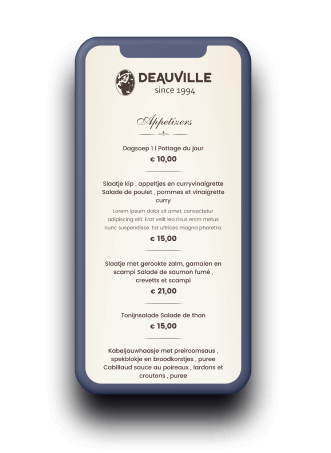
Get started with
ZEROTOUCH.menu today













